Suppose you didn't have a T-square at hand but wanted to mark and cut a piece of timber perpendicularly to the length of it. You also want to have that cut pass through a given point. The steps below show one way of achieving this.
Needed analogue tools:
Dividers
Pencil
Straight Edge
Eraser
Drawing a Line Perpendicular to a Given Line:
Given:
Line A-B (or say 2x4 piece)
Point C some distance off Line A-B
Set one leg of your dividers on point C, stretch the other leg as far as you wish, so long as the resultant circle crosses line A-B.
Mark first intersection as point D.
Mark second intersection as point E (marking order is of no consequence).
Set the dividers' one leg on point E, choose radius per your liking and draw a circle.
Draw another circle in a similar fashion using point D as center, using the same radius (step 4). The two circles we just built should cross each other.
Mark first intersection as point F.
Mark second intersection as point G.
With the help of a straight edge and a pencil, draw a line passing through F and G.
If all steps done correctly, a 90-degree angle is formed by the given line A-B and desired line F-G (passing through a given point C).
You can download the CAD and GH (Rhino/Grasshopper) files here:

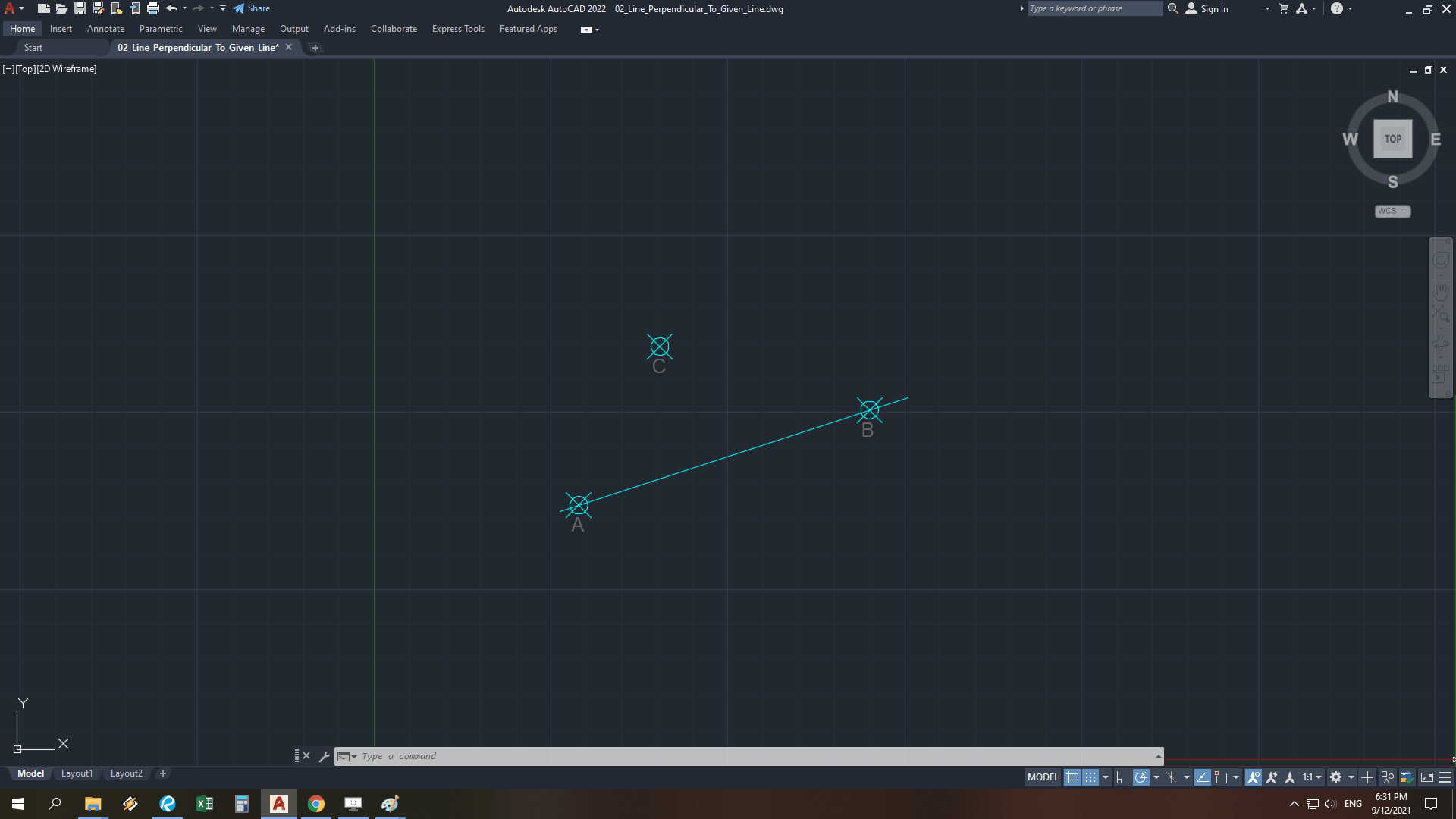
















Comments